Flow Designer
The Flow Designer is a powerful tool that allows you to create and edit flows in a visual way.
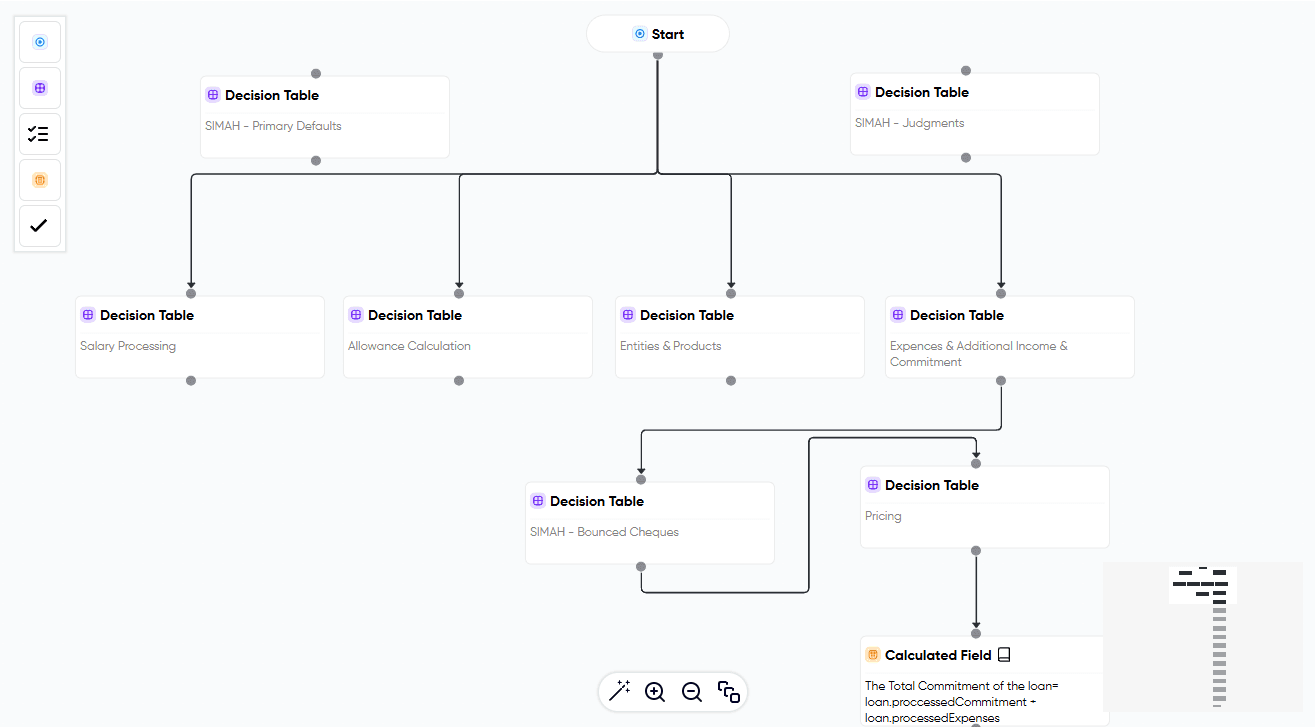
You can create flows by dragging and dropping nodes onto the canvas and connecting them together. You can also edit the properties of the nodes and connections to customize the behavior of the flow.
The Flow Designer provides a set of built-in nodes that you can use to create your flows. You can also create custom nodes to extend the functionality of the Flow Designer.
Nodes
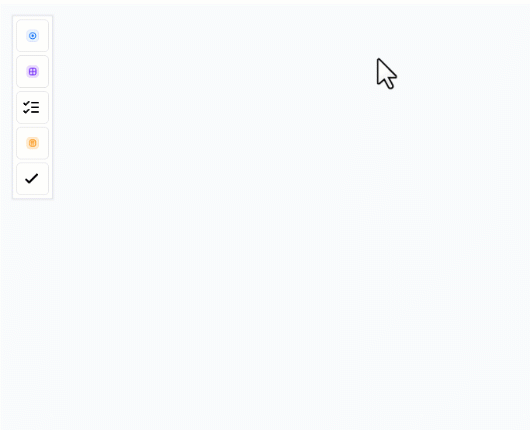
Nodes are the building blocks of a flow. Each node represents a task or action that can be performed in the flow. Nodes can have inputs and outputs that allow them to interact with other nodes in the flow.
Node Types
| Type | Description |
|---|---|
| Start | The starting point of the flow. |
| End | The ending point of the flow. |
| Rule Set | A set of rules that can be evaluated to determine the next node in the flow. |
| Decision Table | A table that can be evaluated to determine the next node in the flow. |
| Calculated Field | A field that can be calculated based on the inputs from other nodes. |
Please Notice Each flow must have a start node and an end node. The start node defines the entry point of the flow, and the end node defines the exit point of the flow
Connections
Edges
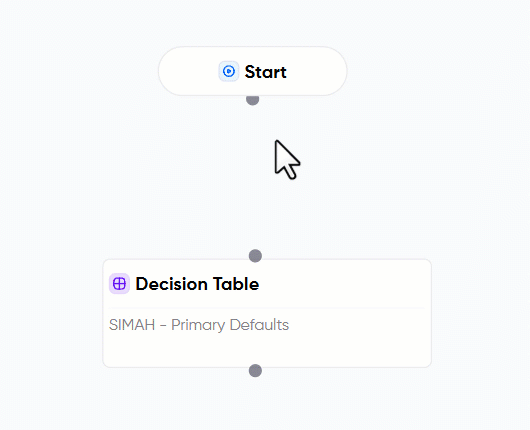
Connections are the links between nodes that define the flow of data in the flow. Connections can have conditions that determine when the data should flow from one node to another.